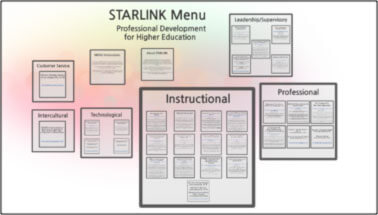Professional Development Resources
The district has purchased a districtwide site license to Lynda.com allowing employees to take advantage of more than 2,500 video how-to courses at no cost. This license includes faculty and staff, both full- and part-time.
Courses on Lynda.com cover Office 365 and the Microsoft Office suite, SharePoint, Adobe products such as Photoshop and Dreamweaver, and dozens of programming and software titles. You’ll find courses about the latest education technology, teacher apps, project management, leadership and many others. The videos are high-quality and the instructors are excellent.
NOTE: To use Lynda.com you must have verified your eConnect account and received confirmation that the verification has completed.
How to Log Into Lynda.com:
- 1. From Lynda.com, click "Log In" at upper right
- 2. Select "go" under "Log in through your organization or school."
- 3. You’ll see the DCCCD Online Services login page. Enter your online services ID (abc1234 – the same one you use to log in to office computers and email) and password.
The Lynda.com Menu highlights numerous video courses across six professional development categories. To use the menu, click on the image, find a class you want to take, then click the class link to log in and begin the training. You may also search within Lynda.com to find additional classes.
To receive professional development credit for classes in Lynda.com, you may submit a TOLI Credit Form. Please attach your certificate of completion.
STARLINK currently provides over 200+ hours of professional development programming annually to 170 member colleges and universities in twenty-four states and Canada. Unlike Lynda.com, STARLINK is a professional development resource designed specifically for higher education, and it is available, free of charge, for all DCCCD employees.
Courses on STARLINK include topics such as Active Classroom Strategies, Assessment Techniques, Collaborative Learning, Course/Curriculum Design, Developmental Education, Holistic Advising, Learning Theory, and many more.
- Click here to register for your free account.
- Click here to log in if you already have a STARLINK account.
- Click here if you forgot your STARLINK password.
- For more information, please visit their FAQ page.
STARLINK Menu
The STARLINK Menu highlights numerous video courses across six professional development categories. To use the menu, click on the image, find a class you want to take, then click the class link to log in and begin the training. You may also search within STARLINK to find additional classes.
To receive professional development credit for classes in STARLINK, you may submit a Credit Form. If applicable, please attach your certificate of completion.
Professional reading is a great way to enhance your knowledge as an employee in higher education. The Richland College Library has put together an excellent list of reading resources that support our six professional development categories.
Click here to access the Professional Reading List.
To receive credit for professional reading, you may submit a TOLI Credit Form